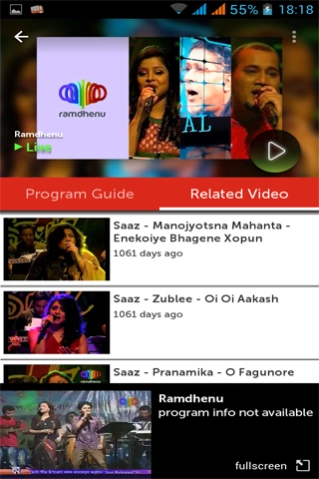Ooredoo MyplexTV 11
Free Version
Publisher Description
Ooredoo MyplexTV - Watch Live Tv on Mobile with 50+ Indian, Bangladeshi and International channels
Ooredoo Myplex TV is one of the best Live TV app available to watch over 50+ live TV channels through online streaming, Latest Hindi, English and Bengali Movies, on-demand TV Shows and much more. Never miss a single episode of your favourite TV Series and Reality shows with Ooredoo Myplex TV mobile app. With Multi-Screen feature our app delivers unmatched mobile entertainment experience anywhere you go. Our unique Ooredoo Myplex TV mobile app is now available to download free on all Android Devices.
Key Features:
- Full Screen Viewing
- Ooredoo Myplex TV app lets you watch your favourite channels across various genres such as Live News Channels, Entertainment and Music channels.
- Advanced Search
- Easy Volume control & Interactive On- screen controls enable easy scrolling through channels and settings adjustment even while watching your favourite TV show
- Quick switching between channels
- Adaptive bit rate streaming allows you to adjust video quality according to internet speed
- Social Connect and Sharing enables you to share what you are watching with friends.
* Data Charges will vary as per the data plan subscribed
Some of the popular channels available are as follows.
India Today News
Manorana News
Mazhavil manorama
Jeevan tv
India news
News x
Jaya max
Jaya plus
Jaya tv
J-movies
Makkal tv
Vasanth tv
Bolly movies
Tolly movies
Telugu hits
Ntv
Atn bangla
Channel i
Banglavision
Maasranga tv
Sangeet bangla
Sangeet bhojpuri
Music india
In fashion
Auto tv
Travel tv
let's laugh
About Ooredoo MyplexTV
Ooredoo MyplexTV is a free app for Android published in the Video Tools list of apps, part of Audio & Multimedia.
The company that develops Ooredoo MyplexTV is Apalya Technologies Pvt. Ltd.. The latest version released by its developer is 11. This app was rated by 1 users of our site and has an average rating of 4.0.
To install Ooredoo MyplexTV on your Android device, just click the green Continue To App button above to start the installation process. The app is listed on our website since 2020-01-08 and was downloaded 154 times. We have already checked if the download link is safe, however for your own protection we recommend that you scan the downloaded app with your antivirus. Your antivirus may detect the Ooredoo MyplexTV as malware as malware if the download link to com.ooredoo.aptv is broken.
How to install Ooredoo MyplexTV on your Android device:
- Click on the Continue To App button on our website. This will redirect you to Google Play.
- Once the Ooredoo MyplexTV is shown in the Google Play listing of your Android device, you can start its download and installation. Tap on the Install button located below the search bar and to the right of the app icon.
- A pop-up window with the permissions required by Ooredoo MyplexTV will be shown. Click on Accept to continue the process.
- Ooredoo MyplexTV will be downloaded onto your device, displaying a progress. Once the download completes, the installation will start and you'll get a notification after the installation is finished.